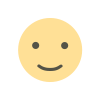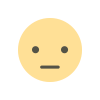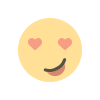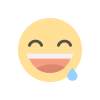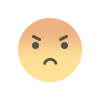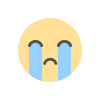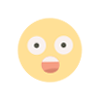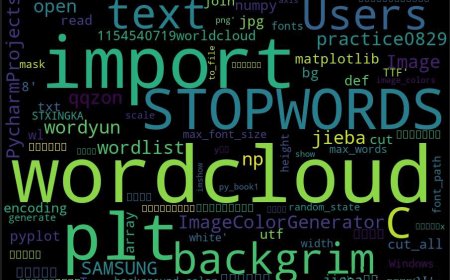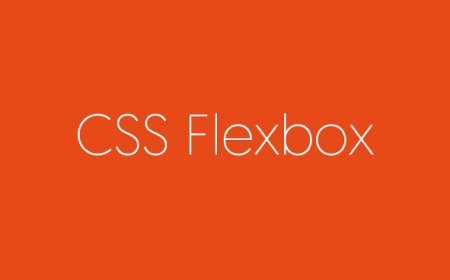JavaScript实现元素拖拽缩放
Lyove乐未,Lyove前端,前端分享,前端教程,javascript教程,js拖拽

dragSize.css
/* css文件 */
.dragSize {
position: relative;
}
.dragSize .dragSizeItem {
position: absolute;
}
.dragSize .dragSizeItem-across {
right: 0px;
top: 0px;
width: 5px;
height: 100%;
cursor: e-resize;
/* background-color: red; */
}
.dragSize .dragSizeItem-vertical {
left: 0px;
bottom: 0px;
width: 100%;
height: 5px;
cursor: s-resize;
/* background-color: green; */
}
.dragSize .dragSizeItem-slant {
right: 0px;
bottom: 0px;
width: 10px;
height: 10px;
cursor: se-resize;
/* background-color: blue; */
}
dragSize.js
/**
*
* @param {*} el
* @param {
across 能否横向拖动
vertical 能否纵向拖动
slant 能否斜向拖动
delay 延迟时间
position 父元素定位方式
} options
*/
// 这里没用Es6的import
function dragSize(el, {
across = true,
vertical = true,
slant = true,
delay = 20,
position = 'relative'
} = {}) {
el.classList.add('dragSize');
el.style.position = position;
// 横向
if (across) {
addDrag('across');
}
// 纵向
if (vertical) {
addDrag('vertical');
}
// 斜向
if (slant) {
addDrag('slant');
}
let pos = {
startX: 0,
startY: 0,
startWidth: 0,
startHeight: 0,
}
// 有点闭包的意思了
function addDrag(direct) {
// 生成一个拖拽元素
let dragItem = document.createElement('div');
dragItem.className = 'dragSizeItem dragSizeItem-' + direct;
el.append(dragItem);
// 移动事件
let moveEvent = throttle((e) => { // 这里节流比防抖好
if (direct == 'across') {
el.style.width = pos.startWidth + (e.pageX - pos.startX) + 'px';
}
if (direct == 'vertical') {
el.style.height = pos.startHeight + (e.pageY - pos.startY) + 'px';
}
if (direct == 'slant') {
el.style.width = pos.startWidth + (e.pageX - pos.startX) + 'px';
el.style.height = pos.startHeight + (e.pageY - pos.startY) + 'px';
}
}, delay)
// 鼠标放下
dragItem.addEventListener('mousedown', (startEvent) => {
pos.startX = startEvent.pageX;
pos.startY = startEvent.pageY;
pos.startWidth = el.offsetWidth;
pos.startHeight = el.offsetHeight;
// 添加移动事件
document.addEventListener('mousemove', moveEvent);
// 鼠标抬起
document.addEventListener('mouseup', (endEvent) => {
document.removeEventListener('mousemove', moveEvent);
})
})
}
}
// 节流函数
function throttle(cb, time) {
let lock = false;
return function(e) {
if (lock) {
return;
}
//上锁
lock = true;
//时间
cb(e);
//开锁
setTimeout(() => {
lock = false;
}, time);
}
}What's Your Reaction?